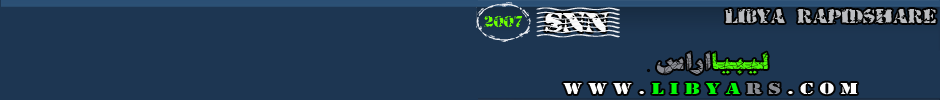
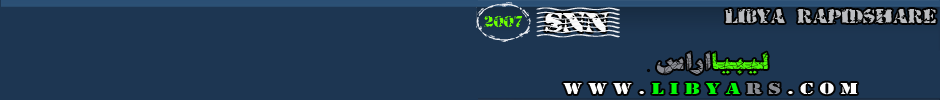 |
AVS Audio Editor.8.4.1.517 Portable
Edit your audio files with AVS Audio Editor . Cut, split, merge, record, apply various effects. Save output files to all key audio formats.
Features Overview: - Edit Audio Cut, join, trim, mix, delete parts, split. Use Timeline for maximum precision and accuracy. Multichannel audio files are supported. - Enhance Audio Over 20 built-in effects and filters including delay, flanger, chorus, reverb, and more. Full support of VST effects and DirectX filters. - Remove Background Noises Use specially designed filters to remove irritating sounds like "vuvuzelas", roars of football fans, hisses, etc. - Mix Audio Blend several audio tracks, apply effects and save the output file in any popular format. Overlay your voice on audio while playing it back. - Microsoft Windows 7 Support AVS Audio Editor is compatible with the latest version of Microsoft Windows. - Export Audio from Video Choose and edit audio from your video files. Save them on PC or external hardware. See a full list of supported formats here - Use Batch Editing Select effects and settings and apply them to several audio files. - Save Audio in Key Format Edit and save audio files in MP3, WAV, PCM, WMA, M4A, Flac, OGG, etc. - Record Audio from Any Input Edit your audio recordings, apply effects, save them as separate audio files. - Create Ringtone for iPhone Edit an audio file and save it to M4R format for iPhone. - Work Fast & Easy Make your Favorites panel. Select the most frequently used features and add them to your panel. OS : Windows 10, 8, 7, Vista, XP, 2003, 2000 (32 and 64 bit versions) Language : English Home Page - كود:
http://www.avs4you.com/Download link: كود:
Links are Interchangeable - No Password - Single Extraction |
| الساعة الآن 05:48 AM. |
Powered by vBulletin® Version 3.8.4
Copyright ©2000 - 2026, Jelsoft Enterprises Ltd