



|

|

|
|
|
#1 |
|
دكتور رابد
تاريخ التسجيل: Jun 2016
المشاركات: 15,175
معدل تقييم المستوى: 24  |
 JixiPix Artista Impresso Pro 1.7.7 | MacOSX | 83.6 MB New Effects: - Aged Paint Layer - auto-cracks paintings in a linear or angled fashion with control over crack size, angle and spacing.You can also change crack color to match the canvas below, and increase depth for deeper paint. - Soft Paint Layer (when brushed) brings out realistic detail to forground subjects, and Background Paint Layer (when brushed) knocks down detail in the scenery for an out-of-focus effect. Use these two layers together for a natural depth-of-field. - Painted Edges lets you choose from an included library of edges with the option to move, size and rotate it. You can then add color to canvas, adjust paint strokes and blend the edge into the canvas for a beautiful painted vignette. Paint Styles and Effects: - Alla Prima ('wet-on-wet' or 'all-at-once')-is great for portraits! This beautiful paint style starts by filling the painting with an abundance of brushstrokes. A library of artistic finishes compliments this style by adding light, color and movement. - En Plein Air (in open air)-is perfect for landscapes. This stroke-filled effect consists of eight artists' palettes created by famous impressionists. Use them as they are or edit the paint colors to make your own palette-save preset feature keeps the palette and all the layers intact for future projects. - Tache ('spot' or 'blot')-applies broken brushstrokes throughout the painting. This technique of laying thick patches, flecks and dabs of color is great for making paint look as if it stands out from the surface. Apply a light spackling of strokes or fill the painting with dabs of color. - NEW Soft Paint Effect-creates a hard edge when brushed to show contrast from other edges around it-great for foreground objects - NEW Background Paint Effect-recedes objects and scenery when brushed for a natural distant and out-of-focus effect - NEW Aged Paint Effect-cracks paint in a linear or angled fashion with control over crack color, strength, size, angle, spacing and sensitivity - NEW Painted Edges-creates a painted vignette - Canvas layer-supplies the canvas texture and adds a painted edge. Here you set texture to canvas or linen, adjust canvas color or change painted edges. Includes: - Straight, curved and combined brush stroke styles to create variation from one painting to another - Three Impressionism styles with control over stroke size, stroke volume, bristle strength and depth - Soft Paint Effect for adding hard edges to foreground subjects - Background Paint Effect for creating distances with soft edges - Aged Paint Effect that cracks the surface of the paint - Smart layers for blending Impressionism styles with options to reorder, duplicate and delete This powerful feature allows you to blend two or more paint styles together for strokes that stand out. * To add an Impressionism Style, use the add ( + ) tool found on the top of the layers palette. - Adjustable Ellipse Detail Tool with control over stroke size, depth and volume - NEW Smart links to globally unify color finishes and canvas strength across all layers - Presets to save custom paint palettes, and to keep strokes and layers intact for future projects - Smart Brushes to remove or add impressionism effect - Mask option to invert, clear or fill in brushed areas - One-of-a-kind Ellipse Detail Tool to render small brush strokes in defined areas - 70 Artistic Finishes to add mottled light and color to the painting - NEW 18 Painted Edges with control over stroke size and edge blending - Canvas and Linen background layer that reacts to paint like a real canvas would by showing texture in thinner paint and less in thicker - Plugin for Photoshop CS3+, Lightroom and Elements for Mac and Windows Requirements: Mac OS X 10.6 or later 64-bit. Homepage - كود:
http://jixipix.com Download link: كود:
Links are Interchangeable - No Password - Single Extraction
|
|
|

|
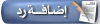 |
|
|
 المواضيع المتشابهه
المواضيع المتشابهه
|
||||
| الموضوع | كاتب الموضوع | المنتدى | مشاركات | آخر مشاركة |
| JixiPix Artista Impresso Pro.1.7.7 (x64) Portable | mitsumi | مواضيع عامة | 0 | 2017-06-02 11:19 AM |
| JixiPix Artista Impresso Pro v1.5.7 (x86x64) | missyou | مواضيع عامة | 0 | 2016-10-18 08:46 PM |
| Jixipix Artista Impresso Pro v1.5.7 (x86/x64) | missyou | مواضيع عامة | 0 | 2016-10-16 06:25 PM |
| JixiPix Artista Impresso Pro v1.5.7 (x86/x64) | missyou | مواضيع عامة | 0 | 2016-10-12 04:28 PM |
| JixiPix Artista Impresso Pro.1.5.7 (x86x64) | mitsumi | مواضيع عامة | 0 | 2016-10-05 07:02 PM |