



|

|

|
|
|
#1 |
|
دكتور رابد
تاريخ التسجيل: Jun 2016
المشاركات: 15,175
معدل تقييم المستوى: 24  |
 MediaChance UltraSnap PRO 4.0.2.0 + Portable | 14.5 Mb UltraSnap PRO, our graphic clipboard processor and a screen capture, has full non-destructive WYSIWYG editor, with multiple anti-aliasing for perfect output, with many effects like shadows, bevels, objects and more. Quick mode Press Hot-key to capture single image even on multiple-monitors, adjust the size, the sharpness, add drop shadow, add a text below the image. You don't have to create intermediate files, all the changes are back in the windows clipboard ready to be pasted in your application. At this point you may paste it to your application, save it to disk or switch to full editing mode. Batch Processor The best thing is that the quick effects are like a properties. Once you set them you don't have to repeat these steps for the next image again! The next image you capture will automatically have applied the resizing, sharpness and all the effects. As soon as you capture the screen, the new processed image is in clipboard and it can be automatically saved to disk as well. This is a huge time-saver for number of similar screen captures for tutorials or manuals. Full WYSIWYG Editing mode We were tired of going to editing program to combine multiple captures or photos into one image, adding cursors, texts, captions or arrows. So we build full WYSIWYG editor directly into UltraSnap. Multiple Projects On top of this, you can work on multiple "projects" at the same time. Still working on one capture, but quickly need to do another one? Or do you want to try few captures in a row, then decide which one to keep? Click New and you can start working on a different capture without disturbing the previous one, then simply switch back when you need to. Home Page: كود:
http://www.mediachance.com/ultrasnap/index.html Download link: كود:
Links are Interchangeable - No Password - Single Extraction
|
|
|

|
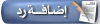 |
|
|
 المواضيع المتشابهه
المواضيع المتشابهه
|
||||
| الموضوع | كاتب الموضوع | المنتدى | مشاركات | آخر مشاركة |
| Mediachance Photo Brush 5.30 DC 05.01.2016 Portable 170311 | rollroy12 | مواضيع عامة | 0 | 2017-03-12 01:05 AM |
| MediaChance Dynamic Auto Painter Pro 5.0.3 (x64) + (Portable) | missyou | مواضيع عامة | 0 | 2016-10-19 12:10 PM |
| MediaChance Dynamic Auto Painter Pro 5.0.3 (x64) (Portable) | missyou | مواضيع عامة | 0 | 2016-10-16 06:58 PM |
| MediaChance Dynamic Auto Painter Pro 5.0.3 (x64) (Portable) | missyou | مواضيع عامة | 0 | 2016-10-09 10:46 AM |
| MediaChance Dynamic Auto Painter Pro.5.0.3 (x64) + Portable | mitsumi | مواضيع عامة | 0 | 2016-10-07 07:41 PM |