



|

|

|
|
|
#1 |
|
دكتور رابد
تاريخ التسجيل: Nov 2016
المشاركات: 3,481
معدل تقييم المستوى: 11  |
 Omnigraffle Pro v7.3 Multilingual (Mac OSX) | 104.75 MB OmniGraffle is for creating precise, beautiful graphics: website wireframes, electrical systems, family trees and maps of software classes come to life in OmniGraffle 7. Everyone from professional artists and designers to casual data mappers and beginning diagrammers will find something new in OmniGraffle 7. You can quickly share tiny elements or mockups in a message to a friend, or export finished assets for the project in the format you need. Start simple, layer on detail, and use it to create darn near anything. What makes OmniGraffle exceptional? It's easy to get started, but has plenty of power ready when you need it. It's friendly and robust, integrates nicely with the Mac, and has an amazing guarantee and a full support team backing it. Pro for Mac OmniGraffle Professional has everything included in Standard, plus features suited specifically for folks that make a living designing or working with graphics. Define Your Canvas - Shared Layers - Artboard Layers - Resolution Independence Work Faster - Keyboard Shortcut Set Export/Import - AppleScript - Interactive Actions - Tables - Mouseless Editing Construct Bold Graphics - Non-destructive Shape Combinations - Convert Lines to Shapes - Convert Text to Shapes - Blending Modes - Fill Effects Organize the Details - Object Notes - Key:Value Pair Metadata - Diagramming Subgraphs Customize Your Workflow - SVG Export - Visio Import & Export - Xcode Project Import WHAT'S NEW IN VERSION 7.3: • Presenting with Artboards - Added support for presenting artboards in Presentation Mode. • Zoom Controls when Presenting - Added the ability to zoom and pan in Presentation Mode. • Presentation Mode Sidebar - Added a sidebar that lists canvases and artboards. • OmniOutliner Import - Added support for OmniOutliner 5's .ooutline file format. • Split Screen - OmniGraffle windows can now share full screen mode with another application using Apple's Split Screen functionality. You can even have two OmniGraffle windows sharing the same full-screen Space. • Inspectors - Did you know you can grab individual inspectors and rearrange them? OmniGraffle 7.3 adds grab handle indicators on inspectors to make that more clear. • Adjustable Shapes - Adjustable shape handles would often be confused with Bézier points and get stuck under resize handles. Now the adjustable shape handles have a different look and get preference when they overlap resize handles. • Inspecting Locked Objects - Inspector fields now show values for locked objects but prevent editing until the object is unlocked. • Aligning to Locked Objects - Now you can align unlocked objects to locked objects with the Alignment tools. • Group Alignment - Fixed a bug causing alignment buttons to be unavailable when one item in the selection was a group. • Performance - Fixed a memory leak that was causing poor performance on files that were open for a long period of time. • Performance - Opening and closing the sidebar and inspectors is much smoother now. • Text Label Performance - Typing in a text label field is no longer excruciatingly slow. The rendering dirt has been cleaned up too. • Windows and Full Screen - Occasionally when moving documents between two different sized displays or re-opening a document on a different size display the application window wouldn't adapt correctly. This would also occasionally occur with Full Screen mode when switching displays. • Auto Layout - Fixed an issue with undoing Auto Layout that would sometimes cause object ID collisions. • Text Tool - Fixed a bug causing the Text Tool to always be active when selected instead of using the "Keep tool active" Drawing Preference. • Lines with Labels - Duplicate now includes a line's label when the line is duplicated. • Tooltips - Fixed a bug that caused incorrect tooltips for inspector controls. • Hot Keys - Fixed a bug that caused the Tool Hot Keys to not appear in the Drawing Tools preference pane. • Rendering - Cleaned up some gray highlight artifacts that would sometimes persist after selecting and moving objects. • Subgraphs - Fixed a rendering issue with the Outline sidebar tab when editing the contents of a subgraph. • Stability - Fixed a crash caused by switching from the Selection sidebar tab to the Layers sidebar tab with text selected on the canvas. • Stability - Fixed a crash that would sometime occur when switching between or closing document windows Requirements: OS X 10.11 or later, 64-bit processor. All Link Download : كود:
http://nitroflare.com/view/A0686E238453F99/OG73.zip http://rapidgator.net/file/cfe6f0af454b984ad2ee93658192ae5c/OG73.zip.html http://uploaded.net/file/072wu8mv/OG73.zip |
|
|

|
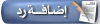 |
|
|
 المواضيع المتشابهه
المواضيع المتشابهه
|
||||
| الموضوع | كاتب الموضوع | المنتدى | مشاركات | آخر مشاركة |
| Omnigraffle Pro v7.2.1 Multilingual (Mac OSX) | bestsoft84 | مواضيع عامة | 0 | 2016-11-24 09:33 PM |
| OmniGraffle Pro 7.2.Multilingual MacOSX | missyou | مواضيع عامة | 0 | 2016-11-16 07:49 PM |
| OmniGraffle Pro 7.03.Multilingual MacOSX | missyou | مواضيع عامة | 0 | 2016-10-30 10:28 AM |
| OmniGraffle Pro 7.0.2.Multilingual MacOSX | missyou | مواضيع عامة | 0 | 2016-10-26 03:50 PM |