



|

|

|
|
|
#1 |
|
دكتور رابد
تاريخ التسجيل: Jun 2016
المشاركات: 15,175
معدل تقييم المستوى: 24  |
 Screens 4 v4.2 MacOSX | 25.6 MB Screens lets you connect back to your Mac, Windows, Linux PC or Raspberry Pi and control it from the comfort of your living room, the corner coffee shop or anywhere in the world. Work on that spreadsheet you left at home, perform software updates on your server ten thousand miles away, help your dad configure his computer in your hometown. * Connect from Everywhere Install Screens Connect on your Mac or Windows PC and make it easily reachable from anywhere in the world. * Stay Synchronized Your saved Screens follow you on every Mac or iOS devices you own through iCloud. * Quickly Connect to Nearby Computers Initiate a single-shot connection to a nearby Mac, Windows or Linux PC without having to create a new Screen. * Connect Safely Screens can connect back to your computer through a secured connection. Enable Remote Login on your Mac and you're done! * Easy Shortcuts Assign key mappings to the most used keyboard shortcuts in order to control your remote computer more easily. * Display Selection Do you have more than one display attached to your Mac? Screens supports multiple displays allowing you to always access what you need, no matter which display it is on. * Pasteboard Support Send text back to your computer and receive text, images and URLs from it through the pasteboard. * On Disconnect Actions Screens can execute special commands before it disconnects from your computer. Execute one of them Hot Corners or get the remote user to log out. AND FOR THE POWER USER: * SSH Keys Support Initiate a secure connection (SSH) with a key, with or without a passphrase. * URLs-O-Rama Launch Screens from URL Schemes like screens://, vnc:// or ssh://. * Screens in your menu bar Access your recent connections or discovered computers right from your menu bar. Compatibility: OS X 10.11 or later 64-bit Homepage: كود:
https://edovia.com Download link: كود:
Links are Interchangeable - No Password - Single Extraction
|
|
|

|
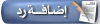 |
|
|
 المواضيع المتشابهه
المواضيع المتشابهه
|
||||
| الموضوع | كاتب الموضوع | المنتدى | مشاركات | آخر مشاركة |
| Screens 4.1.3.MacOSX | missyou | مواضيع عامة | 0 | 2017-08-11 11:50 PM |
| Screens.4.1.3 MacOSX | mitsumi | مواضيع عامة | 0 | 2017-08-09 04:07 PM |