



|

|

|
|
|
#1 |
|
دكتور رابد
تاريخ التسجيل: Aug 2016
المشاركات: 7,068
معدل تقييم المستوى: 15  |
 Intel Extreme Tuning Utility 6.1.2.13 | 36 Mb In a joint effort between Intel and HWBOT, we present version 5.1, a fully integrated overclocking software application that allows you to analyze your own configuration, share and find overclock settings from users around the world, and hype your own achievements through social media. Intel XTU and the HWBOT integration aim to facilitate overclocking for beginners and novice users as well as give the advanced overclocking community and its power users a platform to show their overclocking skills and knowledge. Features System Information - Inspect processor, memory, graphics, BIOS, operating system, and motherboard information. Basic Tuning - Simple three-step process: benchmark your starting performance, overclock your processor, and measure your new performance and witness the performance unleashed! Advanced Tuning - If you are an experienced overclocker, we give you all the controls to maximize the untapped performance of your processor, memory, and graphics hardware. Stress Test - Interested in how stable your overclock is? The included stress tests help you test your system to be sure. Benchmarking - Would you like to see how your setup compares? With Intel® XTU, you can benchmark your system and then compare your scores online with HWBOT.org. Application and Profile Pairing - Have you optimized your overclock for a specific application? Use the app-profile pairing feature to apply different overclocking settings to separate applications. Operating Systems: Windows 7*, Windows 8*, Windows 8.1*, Windows® 10, 32-bit, Windows® 10, 64-bit Download link: كود:
Links are Interchangeable - No Password - Single Extraction
|
|
|

|
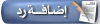 |
|
|
 المواضيع المتشابهه
المواضيع المتشابهه
|
||||
| الموضوع | كاتب الموضوع | المنتدى | مشاركات | آخر مشاركة |
| Intel Parallel Studio XE.2017 | missyou | مواضيع عامة | 0 | 2016-10-12 03:13 PM |
| Special K for MacOS Sierra Utility v1.0 | missyou | مواضيع عامة | 0 | 2016-10-10 11:38 AM |
| Network Utility X 5.1 MacOS X | missyou | مواضيع عامة | 0 | 2016-10-09 12:09 PM |
| بدء Intel بمشروع فيلم ضخم | BLOODY ROAR | العلم و التكنولوجيا | 0 | 2010-03-30 09:33 PM |