



|

|

|
على الراغبين في الإنظمام الى فريق المنتدى كمشرفين يمكنهم مراسلة ال admin بالخصوص. |
|
|
#1 |
|
دكتور رابد
تاريخ التسجيل: Aug 2016
المشاركات: 7,068
معدل تقييم المستوى: 17  |
 ELWAVE 10.0e | 101 MB Practical application of wave theory is not only a performance, but also the complexity of implementation. Number of rules and guidelines for Elliott, mandatory compliance in each particular market situation is very large. Application of the theory requires considerable expertise and conducting high-quality analysis, time and objectivity, as well as the ability to cope with their emotions and keep the situation under control. Performing all of these conditions would be extremely difficult without some technical tools, but with this daunting challenge for human computer handles easily. All that is needed for high-quality analysis and to obtain an objective, logical prediction as soon as possible - a computer program, in which all the rules and guidelines are contained in a programmed way. This program is ELWAVE. Why ELWAVE is better Symbol Search screenshot Unlike with other so-called Elliott Wave software products, what you get with ELWAVE® is the real deal: a thorough Elliott Wave analysis. ELWAVE's analysis engine uses a model that includes the whole of Elliott Wave theory, including essential aspects such as the fractal nature of Elliott Wave, without simplifications or shotcuts, thereby offering you the full power of this method. In addition, ELWAVE's analysis is always consistent, objective and unbiased. As complicated as Elliott Wave Theory may be, using ELWAVE® is simple. Here's why. Many traders who try to use Elliott Wave in their trading focus on finding the one best wave count and base their trades upon this supposedly only correct analysis. In reality there is almost always more than just one valid wave count. Instead of obsessing about which of these is the best or 'right' one, ELWAVE® keeps track of all valid wave counts for you and gives you clear signals based on their degree of consensus. This is the best way to find good trading opportunities using Elliott Wave Theory and ELWAVE® is the only software that can do this. What this means is that you don't have to bother yourself so much with the actual wave counts themselves. Just take a look at the Summary Inspector and the Target Clusters and you will get an instant feel of what the market is doing and where it's going. Read on to find out how this works. Whats New : Improved multi-monitor support: Chart windows can be dragged out of (and back into) the main window and placed anywhere on the Windows desktop New chart layouting options (Stack horizontal or vertical) that work for both docked (inside main window) and detached (on the Windows desktop) chart windows Magnetic chart window edges simplify alignment of chart windows to monitor edges Symbol Search screenshotNew Condition Scripts can be used to create fully customizable real-time Alerts using C# or VB code. This allows for instance writing an exit or profit-taking Alert based on a trailing stop (see examples Trailing Stop Up, Trailing Stop Down and Summary Script Example). Because Summary contents are available you can now truly combine Elliott Wave based signals and indicator/scripting based signals. Symbol Search screenshotNew Action Scripts (C# or VB) can now be used to accomplish anything you might want when an Alert is triggered, for instance to interface with brokers or other applications for automated trading. Accessible by right-clicking on the new Scripts toolbar and when adding a Trigger action in the Summary Alert Setup. Separate Birds Eye View and Summary Inspector panes per chart to in addition to the application-wide Summary and Birds Eye View (see screenshot above under multi-monitor support). You can select any combination to be visible through the View menu. Expert Advisor is now in a separate pane per chart instead of one single window All open charts can now be analyzed simultaneously by holding Shift when clicking the button (requires Scanning module) Per-chart indication and management of the current on-the-fly Compression setting (and the actual resulting compression in case Automatic is selected). Formerly this was only shown in the ELWAVE main window status bar for the current 'active' chart window. Added new menu item Options|Snap chart objects to extremes... to simplify creation and placement of a larger number of trend lines, trend channels and other charting objects. When enabled you can hold the Shift key to temporarily disable snapping for these objects. Continuous indication of current price on the price-axis Download link: كود:
Links are Interchangeable - No Password - Single Extraction
|
|
|

|
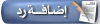 |
|
|
 المواضيع المتشابهه
المواضيع المتشابهه
|
||||
| الموضوع | كاتب الموضوع | المنتدى | مشاركات | آخر مشاركة |
| ELWAVE v10.0e | missyou | مواضيع عامة | 0 | 2016-10-12 10:55 AM |