



|

|

|
على الراغبين في الإنظمام الى فريق المنتدى كمشرفين يمكنهم مراسلة ال admin بالخصوص. |
|
|
#1 |
|
دكتور رابد
تاريخ التسجيل: Jun 2016
المشاركات: 15,175
معدل تقييم المستوى: 25  |
 Pixologic ZBrush 2018.1 (x64) Portable | 796.4 Mb SCULPTRIS PRO We are pleased to introduce Sculptris Pro, a dynamic tessellation sculpting workflow that enables you to ignore the constraints of polygon distribution and just - sculpt! Sculptris Pro makes it possible for you to begin with any shape or model, whether it has ten polygons or ten thousand. There is absolutely no need to worry about having enough polygons to capture details. With Sculptris Pro you can simply brush across the surface. Sculptris Pro will dynamically add and reduce polygons wherever and whenever it's needed, freeing you to focus entirely on the look you're trying to achieve. Start with a sphere, cube, cone or any other mesh and have some fun with Sculptris Pro. POLYGROUPIT ZBrush 2018 provides PolygroupIt - an entirely new way to create the polygon groupings that are so essential to a smooth workflow. PolygroupIt accurately evaluates the surface of a model in real-time, generating intelligent groupings with a single button click. Creating Polygroups has never been so easy. With PolygroupIt you can delete, add, copy & paste, grow or shrink, create Polygroups symmetrically and even use PolyPaint to trace out exactly what you want your Polygroups to look like. Minimum System requirements: OS: 64-bit editions of Windows Vista or newer. (32-bit operating systems are no longer supported.) CPU: Core2duo or AMD equivalent with SSE2 technology or better. RAM: 4 GB (6+ GB strongly recommended) HDD: 8 GB of free hard drive space for ZBrush and its scratch disk. Pen Tablet: Mouse or Wacom compatible (WinTab API) pen tablet. Monitor: 1280x1024 monitor resolution with 32-bit color. Video card: Most cards manufactured 2008 or newer. Must support OpenGL 3.3 or higher. Home Page - كود:
http://pixologic.com/ Download link: كود:
Links are Interchangeable - No Password - Single Extraction
|
|
|

|
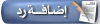 |
|
|
 المواضيع المتشابهه
المواضيع المتشابهه
|
||||
| الموضوع | كاتب الموضوع | المنتدى | مشاركات | آخر مشاركة |
| Pixologic Zbrush 4r7 P2 (Portable) 171105 | rollroy12 | مواضيع عامة | 0 | 2017-11-05 05:04 AM |
| Pixologic Zbrush 4r7 P2 (Portable) 170925 | rollroy12 | مواضيع عامة | 0 | 2017-09-25 09:21 AM |
| Pixologic Zbrush 4r7 P2 (Portable) 170625 | rollroy12 | مواضيع عامة | 0 | 2017-06-25 11:01 AM |
| Pixologic Zbrush 4r7 P2 (Portable) 170517 | rollroy12 | مواضيع عامة | 0 | 2017-05-17 02:54 PM |
| Pixologic Zbrush 4r7 P2 (Portable) 170327 | rollroy12 | مواضيع عامة | 0 | 2017-03-27 05:52 PM |