



|

|

|
على الراغبين في الإنظمام الى فريق المنتدى كمشرفين يمكنهم مراسلة ال admin بالخصوص. |
|
|
#1 |
|
دكتور رابد
تاريخ التسجيل: Aug 2016
المشاركات: 7,068
معدل تقييم المستوى: 17  |
 File Size: 173.27 MB Quickly converts the desired image files to other types of formats (JPG, TIF, PNG, ICO, GIF). The program allows you to perform a number of simple manipulations with images: they can be cut to the desired size, change the parameters of length and width, rotate. The application "drag and drop" images into the work area is available. Various filters are used: blur, sharpness, noise removal. Allows you to adjust the brightness, contrast level. When converting an image to black and white, you can use the anti-aliasing method, enable automatic mode, or apply the Floyd-Steinberg algorithm. The thresholding algorithm can be applied. The final files are characterized by good quality. In total, 500 input image formats are supported, as well as 55 output formats. Supported formats include all standard and advanced formats, RAW formats used by professional digital photographers and much more. In addition to the standard image conversion capabilities, you can also edit multiple photos in one click, including resizing, mirroring, applying filters and watermarks and much more. If you are looking for the ultimate batch image converter, then ReaConverter is the perfect solution for you. Features of the program: * Converts graphic files to any types of formats (JPG, TIF, GIF, PNG, ICO). * Allows you to view the name, location, type of each item. * You can change the canvas size, color resolution, add borders and shadows. * Allows you to preview the changed image. * Allows you to set the output directory, the desired extension. * You can configure settings related to multi-page files. * Allows you to reduce copies in output formats. * Able to change the color resolution. * Allows to use various filters: blur, sharpness, noise removal. * Allows you to adjust the brightness, contrast level. * There is support for the Russian language. All parameters are flexibly configurable. There is a preview window that allows you to immediately evaluate the adjustments made. By the way, if you plan to often use the same settings for converting graphic files, you can save them to the configuration file and save time next time for installation. New files can be saved not only in the specified local folder on the PC, but also immediately send to the cloud storage Dropbox, Box.com, OneDrive, Google Drive. In general, reaConverter is really a handy, competently designed graphical converter and editor that will make processing a large number of images simple and comfortable. Key features: * Change orientation: Resize, Crop, Canvas size, Rotate, Mirror, Auto crop, Auto rotate, Make square. * Color correction: Auto contrast, Brightness / Contrast, Color balance, White balance, Gamma correction, Tint / Saturation, Photo filter, Color depth, Black and white, Invert * Retouch: Sharpness, Blur, Smoothing, Noise, Stylization, Frame, Shadow, Selective color change, Background change, Lens correction, JPEG artifact removal, Black-and-white noise removal * Watermarks: Graphic watermark, Text watermark, Geometric shapes Additional settings: Conversion * Copying meta-data (EXIF, IPTC) * Copying an Alpha channel * Transfer of ICC profile * Color depth control * Configuring DPI Working with files * Creating thumbnails * Converting files from compressed ZIP folders * Changing file names with macros, EXIF tags, and TIFF tags * Ability to skip blank files and pages * Moving source files * Deletion of source files after conversion * Moving unprocessed files * Set the date the files were created * Copying the folder structure Format Options * Color model of JPEG (CMYK, RGB, YCbCr, YCbCrK, Gray) * TIFF compression parameters (Huffman, CCITT, LZW, RLE, JPEG) * Select a transparent color * Image quality settings * Settings for multi-page files * Adobe download options * Parameters for loading RAW formats * Parameters for loading vector formats * Download options specific to formats Whats New : Updates: official site does not provide any info about changes in this version HOMEPAGE كود:
http://www.reasoft.com/ Download link: كود:
Links are Interchangeable - No Password - Single Extraction
|
|
|

|
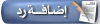 |
|
|
 المواضيع المتشابهه
المواضيع المتشابهه
|
||||
| الموضوع | كاتب الموضوع | المنتدى | مشاركات | آخر مشاركة |
| Reasoft Development Reaconverter Pro v7.328 (Portable) | bestsoft84 | مواضيع عامة | 0 | 2017-06-24 06:17 PM |
| ReaSoft Development reaConverter Pro.7.328 Multilingual | mitsumi | مواضيع عامة | 0 | 2017-06-24 05:10 PM |
| ReaSoft Development reaConverter Pro.7.328 Multilingual Portable | mitsumi | مواضيع عامة | 0 | 2017-06-24 05:05 PM |
| Reasoft Development Reaconverter Pro v7.312 | bestsoft84 | مواضيع عامة | 0 | 2017-05-05 12:10 PM |
| Reasoft Development Reaconverter Pro v7.312 (Portable) | bestsoft84 | مواضيع عامة | 0 | 2017-05-05 11:34 AM |