



|

|

|
على الراغبين في الإنظمام الى فريق المنتدى كمشرفين يمكنهم مراسلة ال admin بالخصوص. |
|
|
#1 |
|
دكتور رابد
تاريخ التسجيل: Nov 2016
المشاركات: 3,481
معدل تقييم المستوى: 13  |
 LosslessCut v1.8.0 (x86/x64) | 159.35 MB LosslessCut is a simple, cross platform video editor for lossless trimming / cutting of videos. Great for rough processing of large video files taken from a video camera, GoPro, drone, etc. Lets you quickly extract the good parts from your videos and discard GB of data without losing quality. It doesn't do any decoding / encoding and is therefore extremely fast. Also allows for taking JPEG snapshots of the video at the selected time. Also supports lossless cutting in the most common audio formats . Cross-platform video cutter that relies on FFmpeg LosslessCut does not need setup, but it cannot work without FFmpeg, as it relies on the capabilities of the popular video processing framework to cut parts of the input clip. Therefore, you are prompted to select the location of the ffmpeg executable file upon the first launch of the application. Once you do that, you can start loading a video in LosslessCut, either using drag and drop or by selecting its location manually. Unfortunately, the input selection window does not filter the files to only show the compatible ones so you will just have to find the file yourself. Furthermore, the output is saved in the same location without prompting you to choose a file name, so make sure you isolate the files you want to cut in a separate folder, just to find them easier. Cut unneeded video sections and take frame snapshots Setting the start and end positions is easy, and the two positions are marked on the playback progress bar. The selection is instantly exported if you press the scissors symbol and saved in the same location as the main video in MP4 format. As quick as this operation may be, it's unfortunate that there is no way for you to choose another output format or keep the original one. Aside from cutting sections of the video, LosslessCut enables you to capture a snapshot of the video as it plays. Output pictures are saved as JPG files, and there is no option to change this format as well. Furthermore, none of the functions of the application can be associated a hotkey, so you'll just have to use the mouse to control LosslessCut. Quick video trimmer and frame capture tool LosslessCut does its job as promised, making it possible for you to remove parts of a video you don't need, such as intros, trailers, advertisements, or credits. As it processes the video using FFmpeg, without performing encoding or decoding, its speed is irreproachable. Nevertheless, there is much work to be done to turn it into a go-to application in its category. All Link Download : كود:
https://uploadgig.com/file/download/1e47c7851826b0B9/LosslessCut.1.8.0.rar http://nitroflare.com/view/41272154898CC9D/LosslessCut.1.8.0.rar |
|
|

|
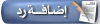 |
|
|