



|

|

|
على الراغبين في الإنظمام الى فريق المنتدى كمشرفين يمكنهم مراسلة ال admin بالخصوص. |
|
|
#1 |
|
دكتور رابد
تاريخ التسجيل: Aug 2016
المشاركات: 7,068
معدل تقييم المستوى: 17  |
 CloudMounter 1.1 Multilingual MacOSX | 14.27 MB Finder Integration Mount cloud storage as local drive and work with online files the same way as with local ones. FTP/SFTP/FTPS Client Mount FTP and SFTP server as drive and manage your online files as if they were stored on your machine - all using CloudMounter. The app safely stores all your server settings and passwords are kept safe in Keychain. FTP Connection Connect to your web servers through standard or secure FTP protocols, map FTP as local drive in Finder and access your online files as local ones - view, edit, delete, create, as well as upload to and download files from your remote server. With CloudMounter you can conveniently view the full file structure of a website or a file server. OS X WebDAV and Amazon S3 browser Store any number of files of any size in your Amazon S3 or on WebDAV servers and get easy access to them with CloudMounter. Amazon S3 file manager CloudMounter brings your work with Amazon S3 storage to the next level. It is easy to mount your favorite secure online storage to Mac as a removable disk. This gives you the possibility to conveniently manage your data in your Amazon S3 account, choosing whether to connect to Amazon's entire account or mount S3 selected buckets. CloudMounter supports all AWS regions, including EU (Frankfurt) and Asia Pacific (Seoul). Cloud Services CloudMounter makes your cloud accounts easy to reach. Mount multiple Dropbox, Google Drive and Microsoft OneDrive accounts without having to transfer files to your computer. Dropbox client You can mount Dropbox accounts as drives without installing them on your computer and copying the content to your local drive. CloudMounter allows you to upload files to Dropbox just as if you were moving them to a local folder in Finder. What's New in Version 1.1: - Added: display of the status and progress of ongoing uploads. - Added: an option to preserve extended file attributes. - Added: the German, French, Italian, Spanish, Chinese, Japanese, Korean, Czech and Russian localizations. - Improved: uploading is now automatically resumed from the same point when you restart CloudMounter or reboot. - Fixed: issues with connecting to SFTP servers that use SSH key files for authentication. - Fixed: errors when uploading files to multiple servers simultaneously. - Fixed: a crash when connecting to certain WebDAV servers (for instance, ownCloud). - Fixed: a crash when adding certain Google Drive accounts. - Fixed: an issue that could result in not all files/folders being displayed. - Lots of other minor fixes and improvements Requirements: OS X 10.10 or later, 64-bit processor. Download link: كود:
Links are Interchangeable - No Password - Single Extraction
|
|
|

|
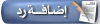 |
|
|
 المواضيع المتشابهه
المواضيع المتشابهه
|
||||
| الموضوع | كاتب الموضوع | المنتدى | مشاركات | آخر مشاركة |
| Aurora HDR Pro 1.2.6 Multilingual MacOS X | missyou | مواضيع عامة | 0 | 2016-10-06 04:31 PM |
| Apple macOS Server v5.2.Final Multilingual MacOSX | missyou | مواضيع عامة | 0 | 2016-10-06 04:05 PM |
| 1Blocker 1.2.2 MacOS X | missyou | مواضيع عامة | 0 | 2016-10-06 09:15 AM |
| Mailplane 3.6.7 Multilingual MacOS X | mitsumi | مواضيع عامة | 0 | 2016-10-05 07:17 PM |
| MacX Video Converter Pro 6.0.0 Multilingual (MacOS X) | mitsumi | مواضيع عامة | 0 | 2016-10-05 07:14 PM |