



|

|

|
على الراغبين في الإنظمام الى فريق المنتدى كمشرفين يمكنهم مراسلة ال admin بالخصوص. |
|
|||||||
| مواضيع عامة يشمل جميع المواضيع العامة |
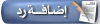 |
|
|
أدوات الموضوع |
|
|
#1 |
|
دكتور رابد
تاريخ التسجيل: Aug 2016
المشاركات: 7,068
معدل تقييم المستوى: 17  |
 Lighten Software PDF Converter OCR 4.0.0 | MacOSX | 67.4 MB You don't need to spend hours typing and tweaking the formatting thanks to the high level accuracy of content and formatting retention. With advanced OCR functionality, it can recognize and extract text content out of scanned PDF file and get an editable Word, PowerPoint or Text document. Rich Choice of Output Formats People love to save documents as PDF files for easier distribution or archiving, PDF Converter OCR for Mac can easily convert PDF to other document formats for any purposes. PDF conversion can not be easier, you can quickly convert PDF file into Microsoft Word (.docx, .doc), Excel (.xlsx), PowerPoint (.pptx), iWork (Pages, Numbers, Keynote), Plain Text (.txt), RTF, CSV and various image formats, such as PNG, BMP, JPG, TIFF etc., Accurate PDF Conversion Keeping the original content and formatting is the core value of a PDF converter app. PDF Converter OCR will preserve everything in PDF file as accurate as possible. Supports PDF files with multi-column, graphics and complicate formatting. Save your extra effort for tweaking the converted document. Advanced OCR Function If you come across some scanned PDF files, you'll know how important OCR is. Scanned PDF only contains image, there's no text & font information. Running OCR can recognize and extract text out of image, you'll get an editable document instead of an image in output file. It's a must-have function for converting scanned PDF file. OCR Supports following document languages: English, French, German, Italian, Spanish, Portuguese, Russian, Swedish, Polish and Dutch. High-efficiency PDF Conversion Time is money, PDF Converter OCR can process a batch of PDF files at one time, at high speed. Just throw your PDF files into the app, all you need to do is wait for a while, and get the converted documents in the selected output folder. Requirements: Mac OS X 10.7 or higher. Download link: كود:
Links are Interchangeable - No Password - Single Extraction
|
|
|

|
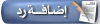 |
|
|
 المواضيع المتشابهه
المواضيع المتشابهه
|
||||
| الموضوع | كاتب الموضوع | المنتدى | مشاركات | آخر مشاركة |
| Lighten PDF Converter Master 5.0.0 MacOS X | missyou | مواضيع عامة | 0 | 2016-10-16 06:35 PM |
| Lighten PDF Converter Master.5.0.0 (Mac OSX) | mitsumi | مواضيع عامة | 0 | 2016-10-16 03:29 PM |
| AnyMP4 PDF to Word Converter 3.1.7 MacOS X | mitsumi | مواضيع عامة | 0 | 2016-10-15 11:29 AM |