



|

|

|
على الراغبين في الإنظمام الى فريق المنتدى كمشرفين يمكنهم مراسلة ال admin بالخصوص. |
|
|
#1 |
|
دكتور رابد
تاريخ التسجيل: Nov 2016
المشاركات: 3,481
معدل تقييم المستوى: 13  |
 Kolor Autopano Video Pro v2.2 (Portable) | 176 MB Autopano Video Pro - Stitch and create 360° videos automatically. Attention! Dear users! We do not forget about our rights holders! All portable assembly, designed exclusively for the promotion of the software and can be used for informational purposes only! After testing the program and decide on the usefulness and necessity of you, this software - you are required! remove the assembly and turn to the developer, to purchase a license for a full version. Good luck! Work on Windows 10 is POSSIBLE, BUT NOT GUARANTEED! Autopano Video is a video-stitching software that lets you assemble multiple videos into a single one that covers up to 360x180°. Easily create immersive 360° video experiences. Features: Drag and drop interface and timeline Use the user friendly drag n drop feature of Autopano Video to import your videos. The new timeline of Autopano Video lets you split your 360° video, apply different settings on each part of the video and add transition effects. Stitching based on Autopano Autopano Video analyzes the individual movement of each camera to define the best possible synchronization. How? SIFT algorithm included in Autopano has been mathematically proven as the best in the world for recognizing control points between images. GPU processing for faster rendering times Constrained timing? Use GPU rendering. Compatible with all graphics cards. On average 10x faster than CPU rendering, depending on your configuration (Autopano Video Pro only). Produce a standard video out of the 360° video The director's cut is the tool that allows you to create a standard video from a 360-degrees video. Over time, modify and add smooth transitions to projections, crop zones, orientation, views, etc. Horizon and Stitch are separated tracks "Horizon" and "Stitch" tracks allow to compute new stitches without losing all the work you did to keep a straight horizon over the time. This improves a lot the production workflow. Another great improvement is the ability to see in real time the RMS at each frame of the video. Better results for videos with not enough details The stitching on a selection allows to stitch on a sequence of the video, using the best instants for each video pair automatically. This function gives very good results for videos with not enough details. Managing parallax The new Mask timeline track is a powerful tool to deal with parallax problems. It contains states like other timelines. The mask track allows to benefit from all the power of the Autopano masking tool. Handle stereoscopic videos in a very friendly way Autopano Video Pro is now able to handle stereoscopic videos thanks to a new interface. Assign each video source to an output eye. Render without the need of creating manual masks. It's so easy to import! Importing video streams has never been so easy: the GoPro importer detects and imports the right video files from your SD cards. Automatic sound-based synchronization of the video frames If all video streams have sound, Autopano Video can sync them automatically. No need of external synchronization software. NEW: Main changes While working on the Omni importer, we also added several cool new features on Autopano Video. Here's a detailed list of the new features GoPro Omni Importer The GoPro Omni Importer (automatically installed with Autopano Video Pro only) is a standalone application designed to support Omni, the new synchronized RIG developed by GoPro. In order to import your videos, you must have all the files present on the SD card: .LRV, .THM and .MP4 Note: You can plug the cameras to an USB hub to import your videos or use a SDCard reader to improve the download speed Once added in the GoPro Omni Importer, you will get a preview of your 360 videos directly from the SD cards. You can rename the video titles directly in the preview window. You also have 3 options: COLOR CORRECTION: None: no corrections High: color correction is calculated every second Medium : color correction is calculated every 5 seconds Low: color correction is calculated every 10 seconds STABILIZATION: When choosing « Optical » option, it will compensate all frequencies (low and high) RENDER QUALITY: You can render your video file(s) directly by selecting 2K, 4K or Cineform START PROCESSING: this will stitch the video files into one single 360° video file, compute the color correction/stabilization/render quality if selected and copy the files to the selected folder (.MP4, .JPG, the rendered video file and the .kava file) Learn more about Omni Importer : How does Omni Importer work? Rolling shutter reduction We also added an algorithm which is able to reduce rolling shutter issues (in some cases) if you own a OMNI RIG only New Stereo Rendering Options Most of the time, default 3D-stereo settings (known as interoccular and convergence) are the most suitable. But in some very specific setups, you may have to face compromi deviates from standard values. For that purpose, we allow you to alter (when possible) those two key values Apple ProRes support Autopano Video Pro now supports Apple ProRes in input and output Alpha channel Alpha channel is also supported. This allows to export individually each camera with the kolor correction using Cineform and ProRes output. History A historical overview of the actions carried out are now available. So, you can now going back to a previous action very easily GoPro VR Plugins We introduce these plugins (installed if Adobe Premiere Pro from version CC2015 is present on the system and only available with Autopano Video Pro): GoPro VR Horizon: This plugin assumes that the input video is a 360 spherical video and the output after processing is a 360 video as well. It lets you straighten the horizon according to 3 sliders representing the yaw, pitch and roll axes. You may even do this job more easily by using the mouse directly on the composition window. You may also place some keyframes to create transitions between spherical point of views. An optional "Smooth transition" checkbox helps you smooth complex transitions GoPro VR Reframe: This second plugin assumes that the input video is 360 spherical video and the output a standard video. By moving the FOV slider and the 3 axes yaw, pitch and roll (mouse is available as well) you can change the field of view and the point of view of the video and obtain a projection going from little planet to a classical planar projection. And just like GoPro VR Horizon, you can use keyframes and the "Smooth transition" checkbox to create your storytelling Stabilization A new algorithm make the calculation of the stabilization faster than ever before Video files merger This new tool will let you concatenate several video files corresponding to one sequence in one single file in the simplest manner possible. Just drag and drop your files to the video files merger window, choose the path and the output video file name, then click Merge Relink missing videos An interface has been added to help you relink videos that are missing when opening a kava file New batch render You can re-organize your batches by moving them up or down in the list, drag'n'drop you kava files that are ready to render directly in the batch render System Requirements: - Microsoft Windows 7, 8, 10 (64 bits systems highly recommended)* - Display: resolution of 1280x1024 minimum OpenGL 2.0 и GLSL 1.2 - Processor: 1 GHz - 50 GB hard disk space - RAM: 6 GB - A recent graphics card with 512 Mb dedicated memory All Link Download : كود:
http://nitroflare.com/view/543422610F8E4B2/AVPro222.rar http://rapidgator.net/file/f991abffdf65a1b3ce5ccdc38f211b59/AVPro222.rar.html |
|
|

|
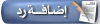 |
|
|
 المواضيع المتشابهه
المواضيع المتشابهه
|
||||
| الموضوع | كاتب الموضوع | المنتدى | مشاركات | آخر مشاركة |
| Autopano Video Pro 2.5.2.400.Multilingual (x64) | missyou | مواضيع عامة | 0 | 2016-11-16 04:40 PM |
| Autopano Video Pro 2.5.2.400.MacOSX | missyou | مواضيع عامة | 0 | 2016-11-16 04:38 PM |
| Autopano Video Pro 2.5.2.400.Multilingual (x64) | missyou | مواضيع عامة | 0 | 2016-11-14 07:07 PM |
| Autopano Video Pro.2.5.2.400 Multilingual (x64) | mitsumi | مواضيع عامة | 0 | 2016-11-13 02:24 PM |
| Kolor Autopano Video Pro.2.5.2.400 MacOSX | mitsumi | مواضيع عامة | 0 | 2016-11-12 09:23 AM |